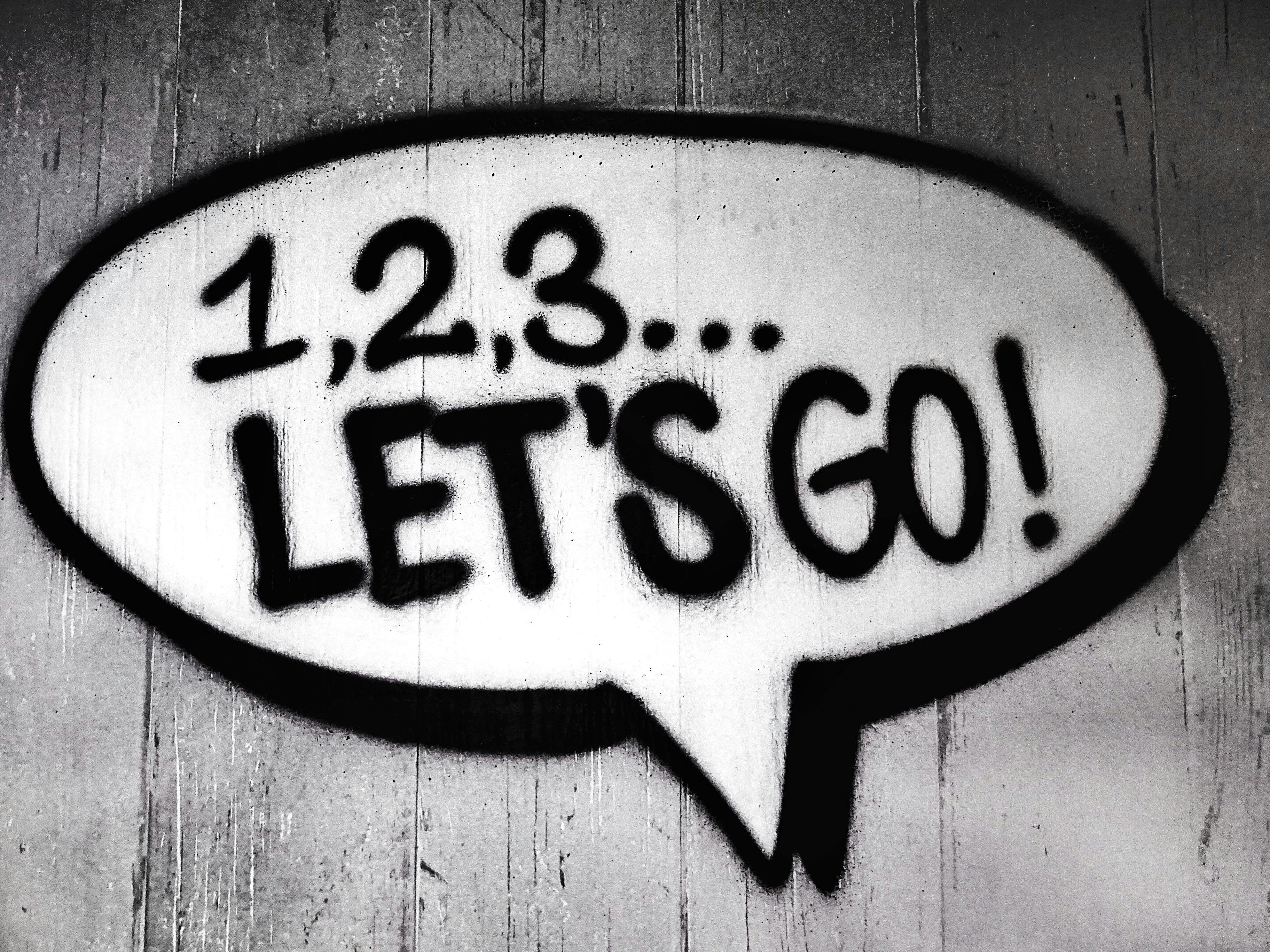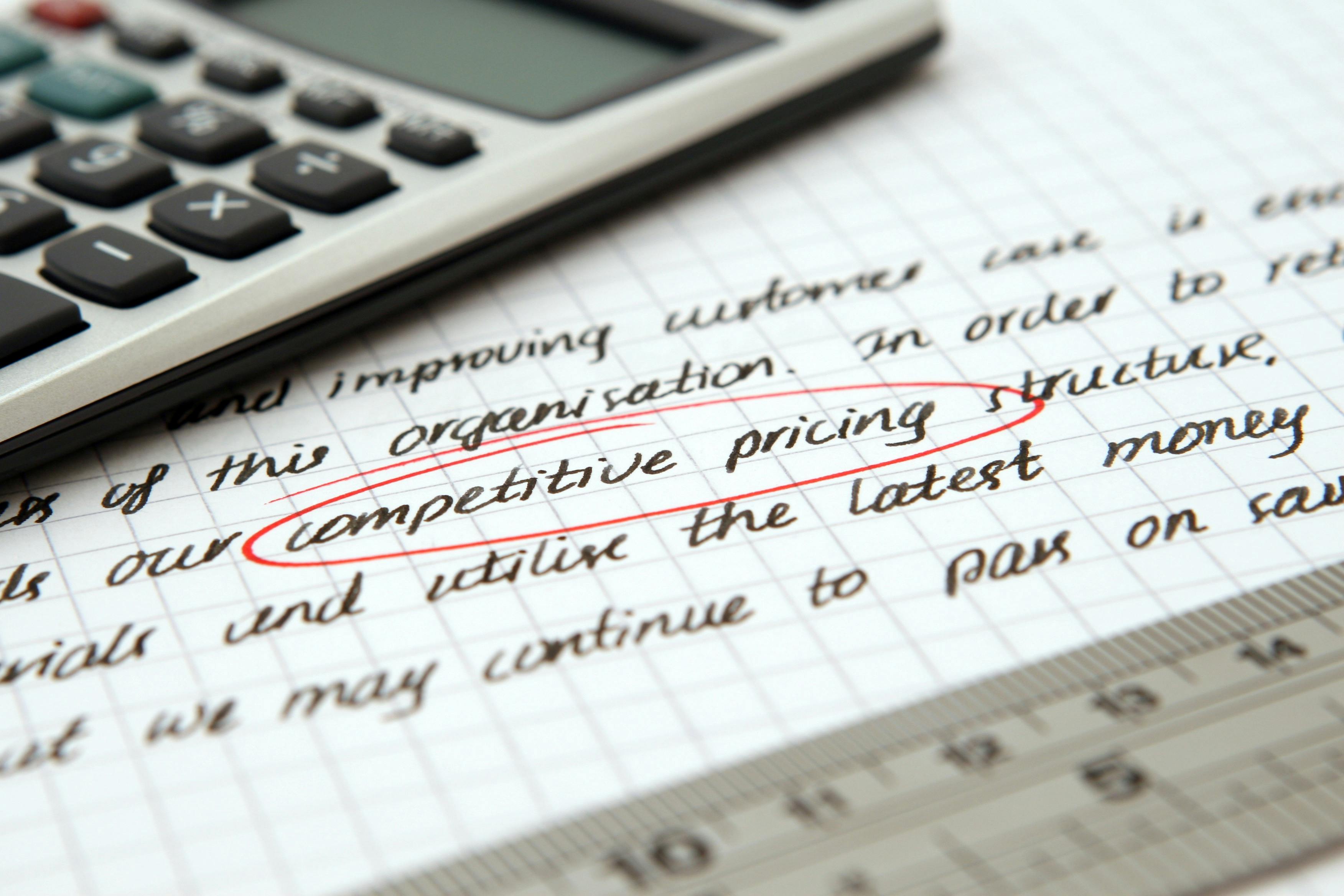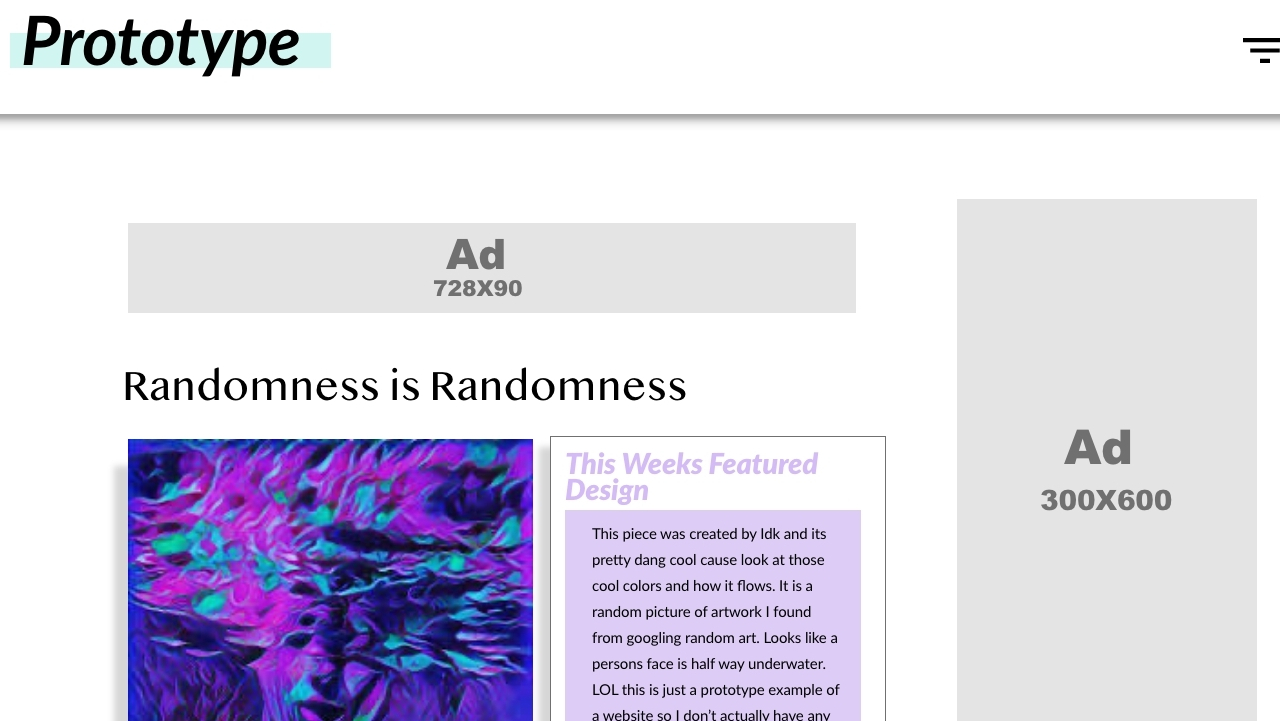
Optimal Banner Ad Sizes for Your Website: Boosting Profitability
22-08-23
Optimal Banner Ad Sizes for Your Website: Boosting Profitability
What Are Banner Ads?
Banner ads, the rectangular images either horizontally or vertically spread across a website, constitute a crucial component of Affiliate Marketing & Digital Marketing. These visually appealing ads have maintained their popularity over time and remain one of the internet's earliest advertising forms. Banner ads captivate potential customers through compelling visuals and enticing phrases. Leveraging our AffiliateMNGR, we seamlessly connect sellers with suitable advertisers, leading to amplified profits conversions, heightened brand visibility, and numerous other benefits.
Harnessing Banner Advertising via Our AffiliateMNGR
Understanding banner ads is just the beginning; the real question is how to leverage them effectively. If your website draws significant traffic, partnering with a lower-traffic company as an Affiliate can be mutually beneficial. By hosting their ads on your site, they witness increased profits and traffic on their end, while you earn commissions for successful purchases via the affiliate banner on your platform. This strategy ensures a win-win scenario for both parties.
Choosing the Most Profitable Banner Ad Size
Banner ads, as previously mentioned, come in diverse sizes and formats. The pertinent query is: which sizes best serve your website and advertisers? Our research indicates that strategically placing ads near content and on the website's right side resonates well with the majority of visitors. To pinpoint the optimal sizes for your site, understanding some basic information is essential.
Different devices possess distinct resolutions (pixel counts):
Desktop: 1920x1080
Tablet: 768x1024
Mobile: 360x640
The banner sizes tailored for the aforementioned devices are as follows:
Square: desktop - 300x250, mobile - 336x280
Wide Skyscraper: desktop - 160x600, mobile - 300x150
UltraWide Skyscraper: desktop - 300x600, mobile - 300x150
Leaderboard: desktop - 728x90, mobile - 300x150
From this selection, we've distilled the most popular banner sizes:
Desktop
Medium Rectangle (300x250)
Leaderboard (728x90)
Wide Skyscraper (160x600)
Mobile
Leaderboard (320x50)
Medium Rectangle (300x150)
A rule of thumb prevails: wider ad banners tend to be more user-friendly.
300×250: Known as the medium rectangle, this size boasts substantial inventory availability, especially when text and image ads are combined. Their performance shines when placed within text content or following related articles. (Medium Rectangle)
336×280: These large rectangles exhibit similar performance characteristics to their smaller counterparts. (Square - Desktop)
728×90: Dubbed the leaderboard, these ads thrive when positioned above primary content. (LeaderBoard)
300×600: Often termed "half page ads," these offer expansive spaces for advertisers seeking impactful messaging. Ideal for rich engagement, this size's popularity is on the rise. (UltraWide Skyscraper)
320×100: Exclusive to mobile devices, the large mobile banner ad provides twice the standard mobile leaderboard's height. (LeaderBoard)
Design Considerations
For optimal design, focus on the following:
- Define your target audience.
- Strive for clarity and coherence in meaning.
- Cater to your brand/company's perceived expectations.
- Avoid extremes of simplicity or complexity.
- Embrace the appeal of infographics for your ad banners.
By adhering to these strategies, you can optimize your banner ad strategy for maximum impact and profitability.